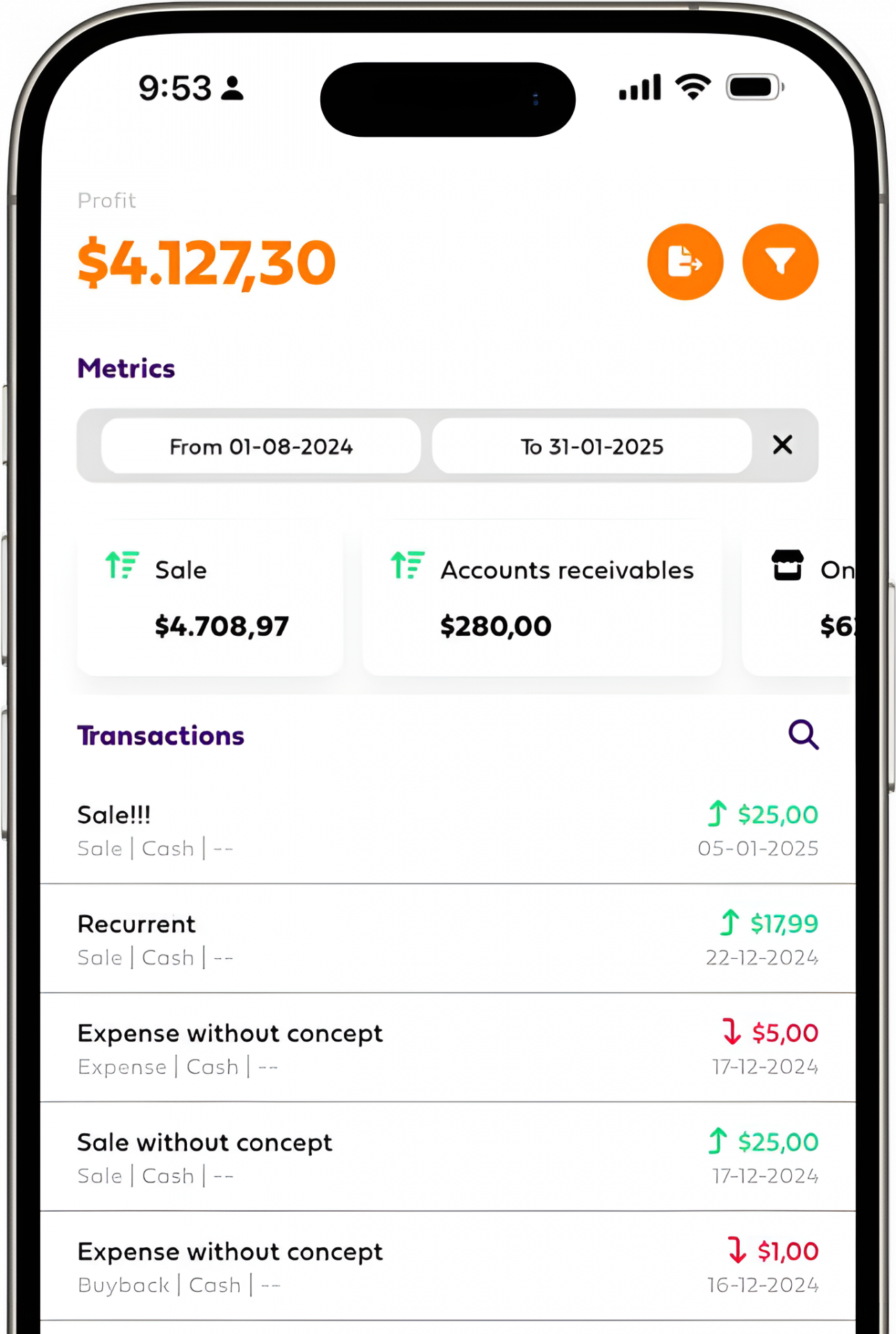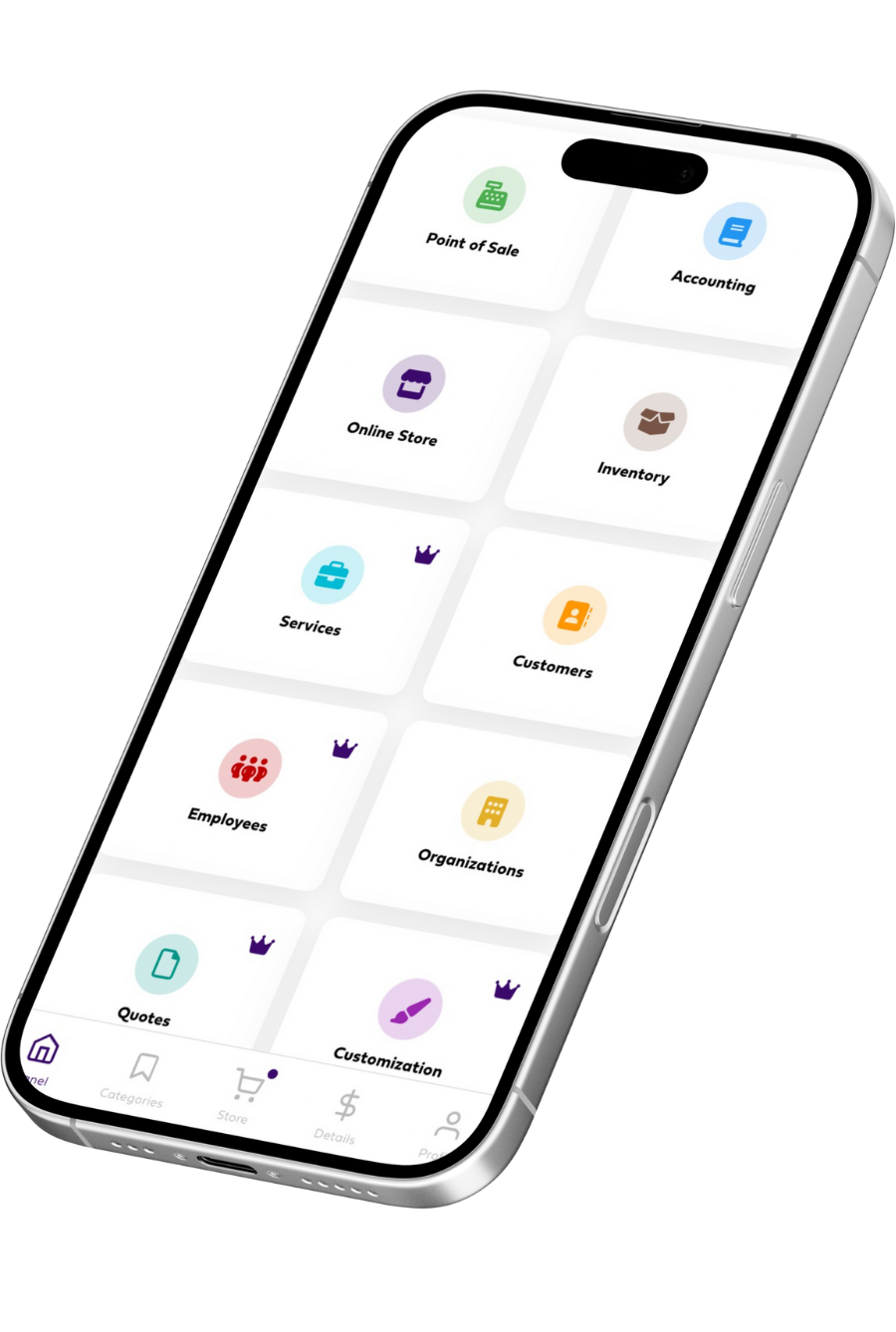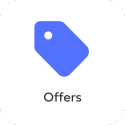

Modular Experience
All in one place
From point of sale and inventory management to debt control and advanced statistics, configure your ideal system and optimize your operations efficiently.
Record Sales and Control your Inventory
Make your work easier with a system that organizes your business.

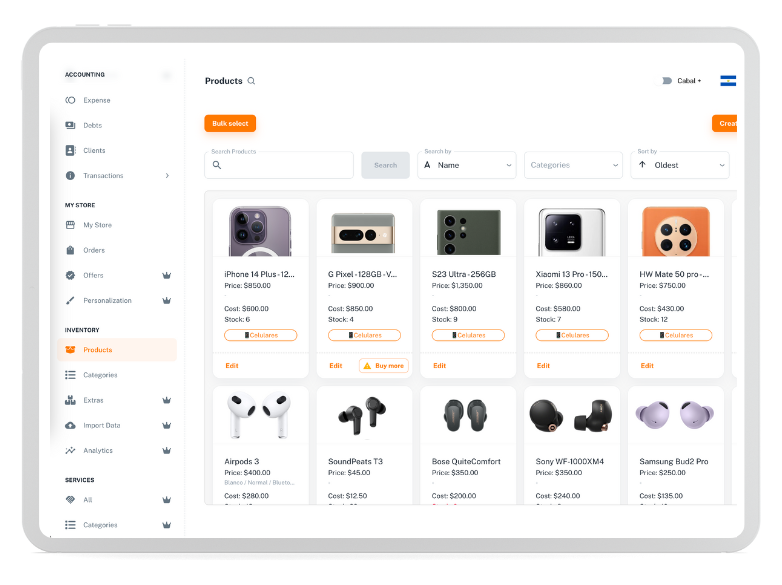
Know the numbers behind your business
Analyzes sales, identifies trends and makes decisions.
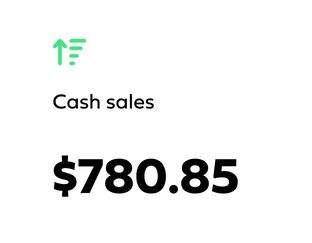

How it works
It's that easy to get started with Cabal App
Cabal App guides you through every step to make managing your business easier than ever.
01
02
03
04
Integrated Point of Sale (POS) System
Turn your phone into a complete point of sale. With Cabal App, record every transaction instantly, keep precise control of your sales and improve your customers’ experience.
-
Quick Sales Register: Process payments in seconds and organize all your transactions in one place.
-
Detailed History: Consult sales history to identify trends and consumption patterns.
-
No Additional Hardware Needed: No need for cash registers or expensive devices, just your cell phone.
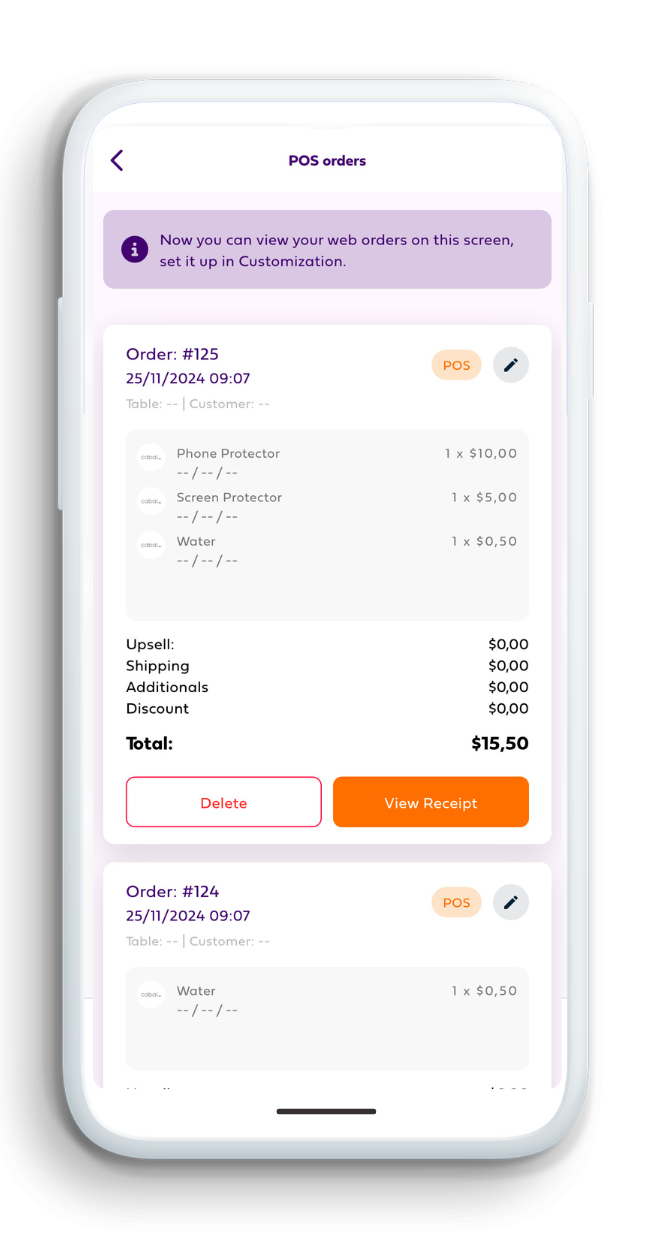
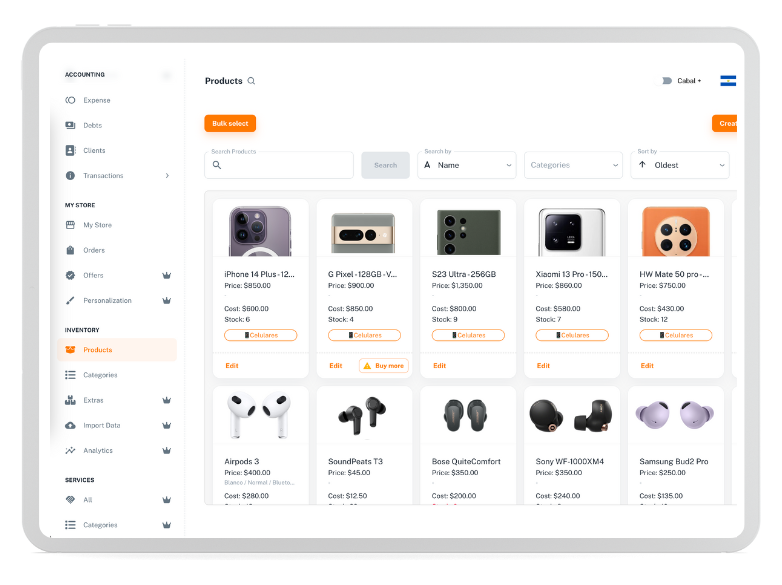
Intelligent Inventory Management
Keep a complete and detailed control of your products in real time. With Cabal App, manage your inventories in a simple and efficient way, avoiding losses and optimizing your operations.
-
Centralized Control: Register all your products, quantities and locations in one place. Keep your inventory updated and organized.
-
Automatic Alerts: Receive notifications when inventory levels are low or need to be replenished to avoid stock outs.
-
Detailed Reports: Generate clear and customized reports on movements, best-selling products and trends to make strategic decisions.
What our users say
Don’t just take our word for it: here’s what some of our satisfied users have to say

Isabel
''Control inventory is easy, uploading products is a super user-friendly process.... 💯 recommended ''

Diego
“I didn't know how to start selling online, with your app now it is possible, I am very grateful 👏 ”

Patricia
“ 🤯 Awesome. I am well happy with this app I hope all businesses use it ''

Iveth
“It's an excellent app. My life is literally easier now, I can keep track of my sales and expenses... and for FREE 😍 ”
Choose the perfect plan for you
Find the plan that fits your business needs. Whether you are just starting out or looking for advanced tools, Cabal App has the perfect solution for you.
Free plan
Perfect for individuals or small start-up companies.
$0.00
/month
- Sales and expense records
- Online Store
- Inventory (300 products)
- Point of Sale
- Debt management
- Categories
- Sales report
Cabal Plus
Ideal for companies that need advanced reporting, have extensive inventory, etc.
$6.99
/month
Billed yearly
- Everything about the free plan
- Unlimited inventory
- Services
- Employees
- Multiple organizations
- Customization
- Quotations
- Priority support
- Financial statements
- Mass import
- Financial Assistant
Lifetime
For those who have it clear.
$349.99
/one payment
- All the free and plus plan
- One-time payment
FAQ
Frequently Asked Questions
Here are some answers to the most frequently asked questions about our application
Cabal has two plans, one free and one paid (Cabal Plus). In both versions you will be able to register sales and expenses, control inventory, and sell from your own online store. In Cabal Plus you have many more features: Employees, Customization, Massive Import …. and more.
Yes, Cabal can be viewed in the mobile application and from the PC by accessing https://www.cabal-app.com, as long as you log in with the same account, your information will be synchronized.
Yes, the Accounting Module allows you to register cash and credit sales and expenses. When it is on credit you must specify a contact to whom the collection/payment is related, and you will be able to receive reminders so that this pending account will be decreasing according to credits.
Unlike the free version in Cabal Plus you acquire:
Roles and permissions for your employees
Monthly budgets for objectives
Online store customization
Offers and discounts for online store
Bulk upload with template for products and transactions
Multiple organizations
Financial statements
Within your account you can choose the 15-day free trial, you will not be asked for a card, and you can cancel it at any time.
The POS only registers cash sales, not credit, and generates orders so that they can keep track of the order to be shipped.
Yes, with Cabal Plus you can edit all the permissions to which your Administrators or Vendors will have access. You decide what they can see and do.
Cabal Plus allows you to download a template in the Accounting Module, in which you can detail all products, sales and expenses to load them in Details and have control of your information much faster.
You can do this from two modules: Inventory or Accounting. In the Inventory module you will see a direct button to make repurchases of the products you want. In the Accounting module from the expense screen you will be able to select the products you want to buy stock of, and register it as a purchase; clarification, the expense will not be registered, only the purchase transaction that will go directly to your inventory.
Cabal Plus allows you to download a template in the Accounting Module, in which you can detail all products, sales and expenses to load them in Details and have control of your information much faster.
No, the free version of Cabal App and Web will always be free of charge.
No, the free version of Cabal App and Web has no product/service limits, the only difference is that in this version you have less analytics.
Yes, at the beginning you can set up your account and select between Business and Personal Finances. It is important to note that for now you can only keep one type of finances, depending on how you define it when creating the account.
Yes, depending on the country you choose, that will be the currency of your profile, for now it is not possible to have more than one currency active.
No, for now you can only specify in the records what form of payment your customers have made: Cash, Card or Transfer; but not process payments.
Yes, we have a dedicated What’sapp phone available for all our users (or potential users) where we welcome any complaints, comments, recommendations or ideas. The best solutions that Cabal has now have come thanks to the users.
To learn about Cabal App or Web we have different tutorials on our YouTube channel: Cabal App. You can also learn about business concepts, apart from the functions of the tool.
No, your information is protected to the highest standards, it will not be possible for you to lose your information accidentally. For now the only way to have your information deleted is if you request this process from the application or support chat.